SwitchResX for Mac
Monitor-resolution utility.
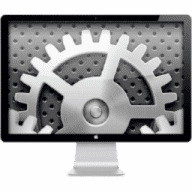
SwitchResX gives you unparalleled control over your monitor's resolution.
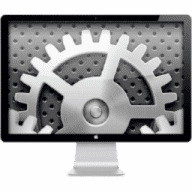
No easy step through wizard to create custom resolutions, but once you've done it once you'll be good to go. I found a YouTube tutorial at https://www.youtube.com/watch?v=TtKNqoCbOaI which had a good basic explanation.
Does exactly what it claims to do. I am running the latest version of SwitchResX (4.13.1) on a new Mac Air 15", M2. I wanted to continue using my existing 5K 27" iMac as a monitor via Mac ScreenShare. Apple say it is impossible. But after creating a custom resolution of 5120x2880 (which will appear in your list of Current Resolutions as 2560x1440 HiDPI) I was able to share my Mac Air to my much larger iMac in 5K perfect clarity (even in Adaptive Mode quality it looks amazing). There is also less lag because the resolutions match perfectly.
Comments
User Ratings